Keep up-to-date with the latest PU Prime news and announcements.

PU Prime App
Exclusive deals on mobile



PU Prime App
Exclusive deals on mobile


Hold The Global Markets In Your Hands
Our trading mobile app is compatible with most smart devices. Download the App now and start trading with PU Prime on any device, anytime and anywhere.
Dear Valued Client,
Please be advised that the following CFD instruments will be automatically rolled over as per the dates in the table below. As there can be a pricing difference between old and new futures contracts, we recommend clients to monitor their positions closely and manage positions accordingly.
Expiration dates:
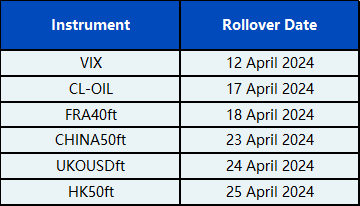
Please note:
If you have any questions or require any assistance, please contact our Customer Care Team via Live Chat, email: [email protected].
Dear Valued Client,
Please be advised that the dividends of the following index CFDs will be adjusted by upcoming ex-dividend dates. The comment for trading index CFDs will be in the following format “Div&<Product Name>&<Net Volume>” which show in the balance after the close of the day before the dividend payment date.
Please refer to the table below for more details:
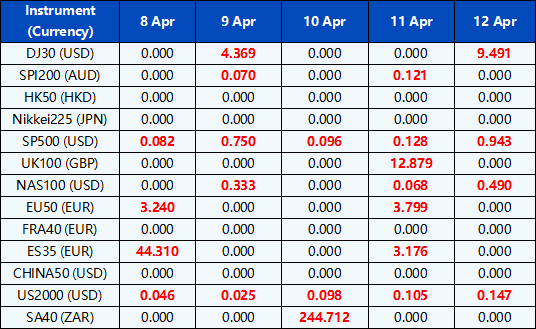
*All dates are provided in GMT+3 (Server Time in MT4/MT5.)
Please note the above data are subject to changes. Please refer to MT4/MT5 for details.
If you have any questions or require any assistance, please contact our Customer Care Team via Live Chat, email: [email protected] or phone +248 4373 105.
Dear Valued Client,
PU Prime would launch MT4 Server Version Upgrade to the latest version from 6 April 2024 00:00 hrs. to 02:00 hrs. (GMT+3) to provide a better and more reliable trading environment.
Access to trading accounts including PU Prime Apps and MT4 platform will not be available.
Deposit, withdrawal, data searching functions and account opening applications for MT4 accounts will not be available.
Latest MT4 Server: Version 1415
Please make sure your MT4 trading platform is up to date with latest version after 6 April 2024. You could check the version as follows:
PC: Open MT4 trading platform – “Help” – “About”
IOS: Open MT4 trading platform – “Settings” – “Settings”
Android: Open MT4 trading platform, then click in the navigation bar upper left – “About”
If it’s not the latest version, we recommend you uninstall the old version and download it again from PU Prime official website: https://www.puprime.com/mt4/
We would like to advise clients to manage their account and trades. Do ensure that there are enough funds in your trading account to maintain your open positions to prevent your positions from getting closed due to a margin call.
If you have any questions or require any assistance, please contact our Customer Care Team via Live Chat, email:[email protected], or phone +248 437 3105.
Dear Valued Client,
Please note that in observance of the upcoming AU Daylight Saving Time on 7 April 2024, there will be changes to PU Prime’s trading schedule starting from 8 April 2024.
Kindly refer to the table below for the schedule of all the instruments that are subject to changes:
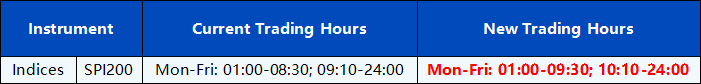
*All hours are provided in GMT+3 (MT4/MT5 Server Time).
Please note the above data are subject to changes. Please refer to MT4/MT5 for details.
Should you use an EA/Indicator that requires trading hours to be manually entered, please ensure that you make the necessary adjustments to reflect this change.
If you have any questions or require any assistance, please contact our support team via Live Chat, email: [email protected] or phone +248 437 3105.
Dear Valued Client,
Please be advised that the following instruments’ trading hours and market session times will be affected by the upcoming April holidays and Labour Day.
Please refer to the table below outlining the affected instruments:
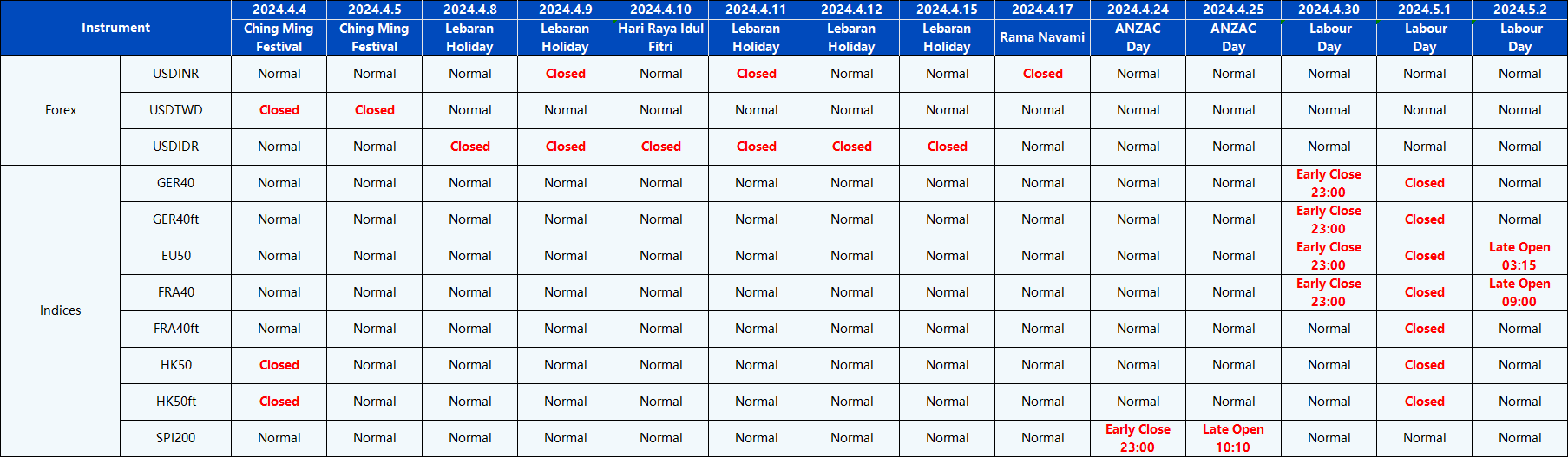
Note:
If you have any questions or require any assistance, please contact our support team via Live Chat, email: [email protected] or phone +248 437 3105.
Dear Valued Client,
Please be advised that the dividends of the following index CFDs will be adjusted by upcoming ex-dividend dates. The comment for trading index CFDs will be in the following format “Div&<Product Name>&<Net Volume>” which show in the balance after the close of the day before the dividend payment date.
Please refer to the table below for more details:
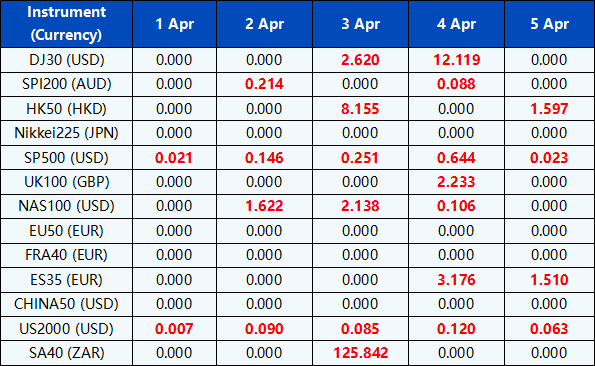
*All dates are provided in GMT+3 (Server Time in MT4/MT5.)
Please note the above data are subject to changes. Please refer to MT4/MT5 for details.
If you have any questions or require any assistance, please contact our Customer Care Team via Live Chat, email: [email protected] or phone +248 4373 105.
Please note the Website is intended for individuals residing in jurisdictions where accessing the Website is permitted by law.
Please note that PU Prime and its affiliated entities are neither established nor operating in your home jurisdiction.
By clicking the "Acknowledge" button, you confirm that you are entering this website solely based on your initiative and not as a result of any specific marketing outreach. You wish to obtain information from this website which is provided on reverse solicitation in accordance with the laws of your home jurisdiction.
Thank You for Your Acknowledgement!
Ten en cuenta que el sitio web está destinado a personas que residen en jurisdicciones donde el acceso al sitio web está permitido por la ley.
Ten en cuenta que PU Prime y sus entidades afiliadas no están establecidas ni operan en tu jurisdicción de origen.
Al hacer clic en el botón "Aceptar", confirmas que estás ingresando a este sitio web por tu propia iniciativa y no como resultado de ningún esfuerzo de marketing específico. Deseas obtener información de este sitio web que se proporciona mediante solicitud inversa de acuerdo con las leyes de tu jurisdicción de origen.
Thank You for Your Acknowledgement!